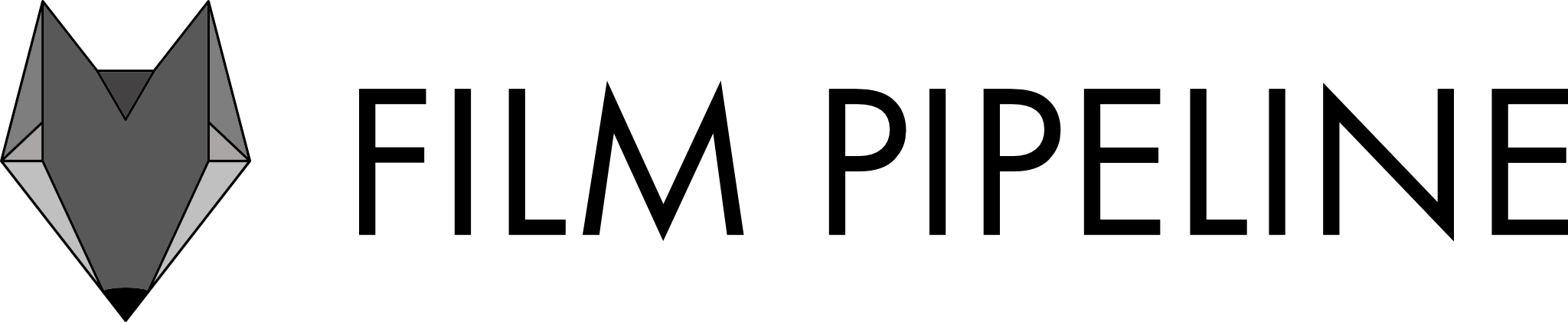
Short Film Contest
The Film Pipeline Short Film Contest seeks remarkable directors and diverse, engaging content, awarding $5,000 for best short narrative film.
Short Script Contest
The Film Pipeline Short Script Contest awards $5,000 and provides long-term opportunities for writers to get their material developed and financed.
The Workshop
As one of the longest-running notes services, the Script Pipeline Workshop is rooted in three goals: help writers improve their craft, connect them with representation, and push more scripts to production.
Symposium
A year-round conference in the arts comprised of unique, career-building virtual events, led by working professionals in screenwriting, filmmaking, and publishing.
Pipeline Artists
A platform dedicated to educating creatives, spotlighting under-the-radar writers and filmmakers, publishing short fiction, hosting original podcasts, and providing a resource unlike any other digital magazine in the arts.
Contests
Short Film Contest
The Film Pipeline Short Film Contest seeks remarkable directors and diverse, engaging content, awarding $5,000 for best short narrative film.
Short Script Contest
The Film Pipeline Short Script Contest awards $5,000 and provides long-term opportunities for writers to get their material developed and financed.
Development
The Workshop
As one of the longest-running notes services, the Script Pipeline Workshop is rooted in three goals: help writers improve their craft, connect them with representation, and push more scripts to production.
Education
Symposium
A year-round conference in the arts comprised of unique, career-building virtual events, led by working professionals in screenwriting, filmmaking, and publishing.
Pipeline Artists
A platform dedicated to educating creatives, spotlighting under-the-radar writers and filmmakers, publishing short fiction, hosting original podcasts, and providing a resource unlike any other digital magazine in the arts.
